Significant enhancements are arriving on the Instagram platform in May 2024, designed to improve user experience and empower creators. This blog post summarizes the key updates and their potential impact.
Expanded Carousel Options
Previously, Instagram carousel posts were limited to a maximum of 10 images or videos. In a significant update, the platform has now increased the capacity to 20 slides. This expanded capacity allows for richer storytelling, more room for product showcases, and potentially increased user engagement as viewers spend more time exploring content.
The ability to showcase more content within a single post can lead to increased likes, comments, and shares. Businesses can effectively showcase product variations, including different colors, sizes, or styles, within a single carousel. The use of multiple slides facilitates the creation of a cohesive and engaging narrative, grabbing user attention and leaving a lasting impression. With more visual content at their disposal, users can effectively highlight their brand personality and connect with a wider audience.
Carousel Look Update: A Work in Progress?
While expanding carousel capacity is a welcome change, Instagram is also testing a new carousel look intended to make transitions between images “seamless.” However, some users on platforms like Reddit have expressed dissatisfaction with the current iteration of this update. They argue that the black link separating each image disrupts the flow, creating the opposite of a seamless experience. It’s important to note that this is likely a test version, and Instagram may refine the look based on user feedback before a wider rollout.
Meta’s AI-Powered Search Bar
Instagram is introducing an AI-powered search bar that transcends basic keyword searches. This update utilized Meta’s advanced artificial intelligence technology to understand user intent and deliver more relevant content recommendations.
Users can now discover content based on specific themes, moods, or even objects identified within images. Finding content that aligns with user interests but may not be easily discoverable through traditional hashtags becomes more achievable. Users can refine their searches with more specific criteria, leading them directly to the content they are looking for.
Edit Sent Messages on Instagram
Ever send a message you wish you could unsend? Instagram has now introduced a new feature that allows users to edit messages they have already sent in private chats up to 15 minutes after sending. This functionality provides a safety net for typos, missing information, or the need to refine the message after sending.
Users can now fix typos and grammatical errors in sent DMs, eliminating the potential for embarrassment or miscommunication. The ability to edit a sent message allows users to edit or add crucial information that may have been omitted initially. Users can refine their message after sending to better convey their thoughts and ensure clarity.
How to Edit your Instagram Message After Sending
- Navigate to your Direct Messages: Open the Instagram app and tap the paper airplane icon in the top right corner to access your direct messages.
- Locate the Message You Want to Edit: Find the conversation containing the message you want to edit and open it.
- Tap and Hold the Message: Press and hold on the specific message you wish to edit. A pop-up menu will appear.
- Select “Edit”: In the pop-up menu, choose the “Edit” option.
- Make Your Changes: Edit the text of your message to correct any errors or add missing information.
- Tap “Update”: Once you’re satisfied with your edits, tap the “Update” button to finalize the changes. The edited message will be reflected in the chat for both you and the recipient.
Embracing the Evolving Instagram Landscape
These May 2024 updates demonstrate Instagram’s dedication to user experience and fostering a creator-friendly environment. By familiarizing themselves with these new features and incorporating them into their strategies, users can increase their Instagram presence, connect with their audience more effectively, and achieve their social media marketing goals.
Significant enhancements are arriving on the Instagram platform in May 2024, designed to improve user experience and empower creators. This blog post summarizes the key updates and their potential impact.
Expanded Carousel Options
Previously, Instagram carousel posts were limited to a maximum of 10 images or videos. In a significant update, the platform has now increased the capacity to 20 slides. This expanded capacity allows for richer storytelling, more room for product showcases, and potentially increased user engagement as viewers spend more time exploring content.
The ability to showcase more content within a single post can lead to increased likes, comments, and shares. Businesses can effectively showcase product variations, including different colors, sizes, or styles, within a single carousel. The use of multiple slides facilitates the creation of a cohesive and engaging narrative, grabbing user attention and leaving a lasting impression. With more visual content at their disposal, users can effectively highlight their brand personality and connect with a wider audience.
Carousel Look Update: A Work in Progress?
While expanding carousel capacity is a welcome change, Instagram is also testing a new carousel look intended to make transitions between images “seamless.” However, some users on platforms like Reddit have expressed dissatisfaction with the current iteration of this update. They argue that the black link separating each image disrupts the flow, creating the opposite of a seamless experience. It’s important to note that this is likely a test version, and Instagram may refine the look based on user feedback before a wider rollout.
Meta’s AI-Powered Search Bar
Instagram is introducing an AI-powered search bar that transcends basic keyword searches. This update utilized Meta’s advanced artificial intelligence technology to understand user intent and deliver more relevant content recommendations.
Users can now discover content based on specific themes, moods, or even objects identified within images. Finding content that aligns with user interests but may not be easily discoverable through traditional hashtags becomes more achievable. Users can refine their searches with more specific criteria, leading them directly to the content they are looking for.
Edit Sent Messages on Instagram
Ever send a message you wish you could unsend? Instagram has now introduced a new feature that allows users to edit messages they have already sent in private chats up to 15 minutes after sending. This functionality provides a safety net for typos, missing information, or the need to refine the message after sending.
Users can now fix typos and grammatical errors in sent DMs, eliminating the potential for embarrassment or miscommunication. The ability to edit a sent message allows users to edit or add crucial information that may have been omitted initially. Users can refine their message after sending to better convey their thoughts and ensure clarity.
How to Edit your Instagram Message After Sending
- Navigate to your Direct Messages: Open the Instagram app and tap the paper airplane icon in the top right corner to access your direct messages.
- Locate the Message You Want to Edit: Find the conversation containing the message you want to edit and open it.
- Tap and Hold the Message: Press and hold on the specific message you wish to edit. A pop-up menu will appear.
- Select “Edit”: In the pop-up menu, choose the “Edit” option.
- Make Your Changes: Edit the text of your message to correct any errors or add missing information.
- Tap “Update”: Once you’re satisfied with your edits, tap the “Update” button to finalize the changes. The edited message will be reflected in the chat for both you and the recipient.
Embracing the Evolving Instagram Landscape
These May 2024 updates demonstrate Instagram’s dedication to user experience and fostering a creator-friendly environment. By familiarizing themselves with these new features and incorporating them into their strategies, users can increase their Instagram presence, connect with their audience more effectively, and achieve their social media marketing goals.