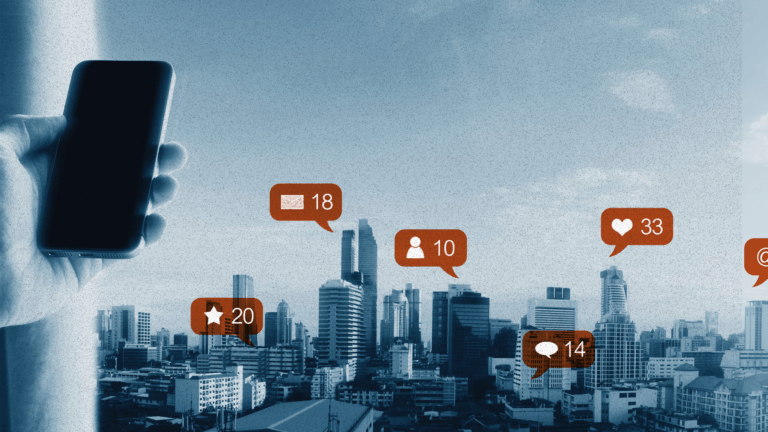Developing a well-planned internal linking strategy is essential for optimizing your website’s search engine performance. Effective use of internal links facilitates easier navigation for users and enables search engines to better understand the content structure and hierarchy of your site, thereby enhancing your overall site rankings. This strategic approach to linking not only improves user experience but also plays a crucial role in the SEO health of your website. Here’s a step-by-step guide to crafting a winning internal linking strategy that benefits both users and search engines:
What is Internal Linking?
Internal linking is the strategic creation of hyperlinks that connect web pages within the same domain, guiding users on a journey through your website and acting as a roadmap for search engines. These internal links, unlike external links that point to entirely different websites, serve multiple purposes: they enhance user navigation by allowing visitors to explore related content (like linking a blog post on dental implants to a page explaining the procedure), establish a clear website structure for search engines by acting as breadcrumbs that reveal the hierarchy and relationships between pages, and distribute link equity (a website’s ranking power) throughout your site. By strategically linking to high-priority pages from other relevant sections, you can amplify their authority and influence their ranking potential for targeted keywords.
Understand the Importance of Internal Linking
Internal linking refers to the process of linking one page of a website to another page within the same website. These links are vital for three main reasons:
- Navigation: They guide users through your website, improving the overall user experience.
- Website Hierarchy: They help search engines understand the architecture of your site.
- Page Authority Distribution: They spread link equity (ranking power) throughout the site, which can boost the SEO performance of individual pages.
Plan Your Site’s Architecture
Before you start linking, it’s crucial to establish a clear and logical site structure. Think of your website as a tree: the homepage is the trunk, major category pages are the main branches, and individual articles or product pages are the leaves. By structuring your site in a hierarchical way, you ensure that the most important pages (like your homepage and main service or product categories) are at the top and receive the most internal link equity. This organized structure aids search engines in understanding your site’s layout, making it easier for them to index your content and improving crawl efficiency.
Utilize Keyword-Rich Anchor Texts
When creating internal links, the anchor text—the clickable text portion of a hyperlink—is key to improving your SEO. Best practices suggest using concise, descriptive anchor texts that include relevant keywords naturally. For example, if you’re linking to a page about “digital marketing strategies,” your anchor text could be “effective digital marketing strategies” rather than just “click here.” This tells both users and search engines what to expect on the linked page, without resorting to keyword stuffing, which can negatively impact your SEO efforts.
Implement Strategic Link Placement
The positioning of your internal links can influence their effectiveness. Links embedded within the main content of a page are generally more impactful than those placed in the footer or sidebar. It’s most beneficial to integrate links naturally into the body of your articles where they add value and provide relevant information. This strategy enhances user engagement by providing easy access to additional content and increases the likelihood that these links will be followed, thus spreading link equity more effectively throughout your site.
Create Lots of High-Quality Content
A robust internal linking strategy relies heavily on the availability of high-quality, link-worthy content. By consistently creating and publishing valuable content, you not only engage and retain your audience but also increase your website’s opportunities for effective internal linking. For instance, regularly updating your blog with insightful posts allows you to interlink these articles with older posts and key pages, reinforcing your site’s topic relevance and information hierarchy.
Use Content Hubs or Silos
Content hubs, or silos, are an effective way to organize and link related content around specific themes or topics. This method enhances the relevance and authority of each page within the hub. For example, if you have a section of your site dedicated to pet care, all related articles—like pet nutrition, exercise tips, and health care—should be interlinked to form a comprehensive pet care hub. This structure not only helps users find information easily but also allows search engines to attribute proper authority to these interconnected pages.
Monitor and Optimize Your Linking Strategy
Finally, continuously monitor and refine your linking strategy. Tools like Google Analytics and Google Search Console provide valuable insights into how users interact with your links and how effectively they navigate your site. Analyzing user behavior and link performance can help you identify areas for improvement, ensuring your internal linking maximizes both user engagement and SEO value. Regularly review and adjust your links—this could mean adding new links to recently published content or removing or updating links on older pages that no longer perform well.
Maximizing SEO Impact with Strategic Internal Linking
An effective internal linking strategy is key to building a website that performs well in search engine rankings. By understanding the importance of internal links, planning a logical site architecture, using strategic link placement, and continuously optimizing your approach, you can enhance both user experience and SEO. Remember, the goal of internal linking is not just to improve SEO performance but to provide value to your users, guiding them through your website and improving their overall experience.